AI is reshaping the visual effects (VFX) industry by automating repetitive tasks, speeding up workflows, and making high-quality tools accessible to smaller creators. Here's how AI impacts VFX:
- Time Savings: Tasks like rotoscoping and motion tracking are completed in minutes instead of hours.
- Cost Reduction: AI reduces the need for extensive resources, making VFX production more affordable.
- Improved Quality: AI tools deliver precise effects, lifelike textures, and seamless animations.
Applications of AI in VFX:
- Pre-Visualization: AI tools like ShotPro create 3D scene layouts before shooting begins.
- Rotoscoping & Motion Tracking: Automated tools like Adobe After Effects simplify tedious processes.
- Environment Creation: NVIDIA GauGAN turns sketches into detailed environments.
- Asset Creation & Animation: AI-powered tools like RealityCapture generate 3D models and refine animations.
Quick Comparison
| Task | Traditional Method | AI-Assisted Method | Time Saved |
|---|---|---|---|
| Rotoscoping | Manual frame-by-frame | Automated object tracking | Up to 90% |
| Motion Capture | Manual data cleanup | AI-driven refinement | Up to 80% |
| Environment Creation | Manual texture painting | AI-generated landscapes | Significant |
AI is leveling the playing field, enabling independent creators to compete with big-budget productions. From pre-visualization to real-time rendering, AI is transforming how visual effects are created, making them faster, cheaper, and more accessible.
Generative VFX with Runway Gen-3
AI Tools and Techniques in Visual Effects
AI is shaking up the VFX world by speeding up workflows and making complex tasks more accessible, from the early planning stages to final production.
Pre-Visualization with AI
Tools like ShotPro and Arraiy let filmmakers map out complex camera moves and 3D scene layouts before shooting even starts. This means teams can experiment with visual styles and compositions quickly, without the usual time and resource constraints [2]. It's a game-changer for exploring creative options early in the process.
Rotoscoping and Motion Tracking Made Easy
AI tools such as Adobe After Effects and Mocha Pro take the heavy lifting out of rotoscoping and motion tracking. What used to take hours of manual work can now be done in minutes, allowing artists to focus more on the creative aspects of their projects [3]. This dramatically speeds up post-production.
Creating Textures and Environments with AI
NVIDIA's GauGAN turns simple sketches into lifelike landscapes, making it easier to experiment with different environments. Artists can tweak these elements in real-time, cutting down on the back-and-forth during production.
AI in Asset Creation and Animation
AI has transformed how 3D models and animations are created. For example, RealityCapture can turn 2D images into 3D models quickly, while AI-powered motion capture systems refine animation data in real-time. The result? Faster asset creation and more realistic character movements with less manual cleanup [5].
| VFX Stage | Traditional Method | AI-Enhanced Method | Key Benefits |
|---|---|---|---|
| Pre-Visualization | Sketching and storyboarding manually | AI-generated concept art and 3D previews | Quicker iterations, more style options |
| Rotoscoping | Frame-by-frame manual work | Automated object isolation and tracking | Saves 70-80% of time |
| Environment Creation | Manual texture painting and modeling | AI-generated landscapes from sketches | Faster creation and easy adjustments |
| Motion Capture | Manual data cleanup | AI-driven refinement | Natural movements with less effort |
These tools are not just speeding up workflows; they're leveling the playing field for both big-budget productions and smaller projects. AI is already reshaping how visual effects are brought to life.
Examples of AI in Visual Effects Projects
AI in Major Films and TV Shows
Big productions like The Mandalorian and Avengers: Endgame highlight how AI is reshaping visual effects. For The Mandalorian, real-time AI-powered environments allowed filmmakers to cut down on post-production time and make instant creative decisions during shoots [1]. On the other hand, Avengers: Endgame used AI tools to fine-tune facial features for de-aging effects, delivering highly realistic results while simplifying complex facial editing workflows [3].
How Independent Filmmakers Use AI
Smaller studios and independent filmmakers are turning to tools like Runway ML and Pika Labs to produce professional-grade VFX without breaking the bank [2]. These tools automate time-consuming tasks, making it possible for creators with limited resources to achieve high-quality visual effects. This levels the playing field, allowing independent films to compete with larger productions while exploring bold, creative narratives [1].
AI tools like Runway Gen 2 make it easier for filmmakers to quickly create and adjust visual elements, from concept art to final compositing [2]. By simplifying traditionally complex workflows, AI has opened the door to broader and more diverse storytelling opportunities across the industry.
As AI technology advances, its ability to push boundaries in VFX - whether through real-time rendering or customized effects - shows no signs of slowing down.
sbb-itb-f88cb20
What's Next for AI in Visual Effects
AI for Real-Time Rendering
AI-driven real-time rendering allows VFX artists to see instant results, eliminating traditional delays and opening up more room for creativity. Tools like Runway ML and Pika Labs excel in this area, providing immediate visual adjustments during production [4]. As these technologies improve, they’re changing how stories are visually crafted by adapting effects to individual viewers.
Personalized Visual Effects with AI
By analyzing viewer preferences, AI fine-tunes elements like lighting and color to create more immersive, tailored experiences. This approach not only enhances storytelling but also simplifies creative workflows. Using vast datasets of audience preferences, AI helps studios craft visual effects that resonate more deeply with their audiences [5].
Cutting Costs with AI Automation
AI automation slashes production time and costs, making top-tier VFX accessible even on smaller budgets [3]. Tasks like rotoscoping and asset management are streamlined, reducing delays and boosting efficiency.
| Task | Traditional Time | AI-Assisted Time | Cost Reduction |
|---|---|---|---|
| Rotoscoping | 100 hours | 10 hours | Up to 90% |
| Rendering | 48 hours | 24 hours | Up to 50% |
| Motion Tracking | 40 hours | 8 hours | Up to 80% |
With AI taking on repetitive tasks, studios can focus resources on areas that require human creativity. This shift is paving the way for a future where high-quality VFX is within reach for creators at all levels [6].
Where to Find AI Tools for Visual Effects
AI is reshaping how visual effects (VFX) are created, making it essential to find tools that boost both efficiency and creativity. Specialized directories can simplify your search for tools that fit your production needs.
Best AI Agents: A Hub for VFX Tools

Best AI Agents organizes tools based on specific VFX tasks, such as pre-visualization, motion tracking, and environment creation. It includes both open-source and commercial options, catering to a range of budgets and technical needs. This makes professional VFX tools more accessible to creators at all levels.
All Top AI Tools: Focused on Video and Design AI
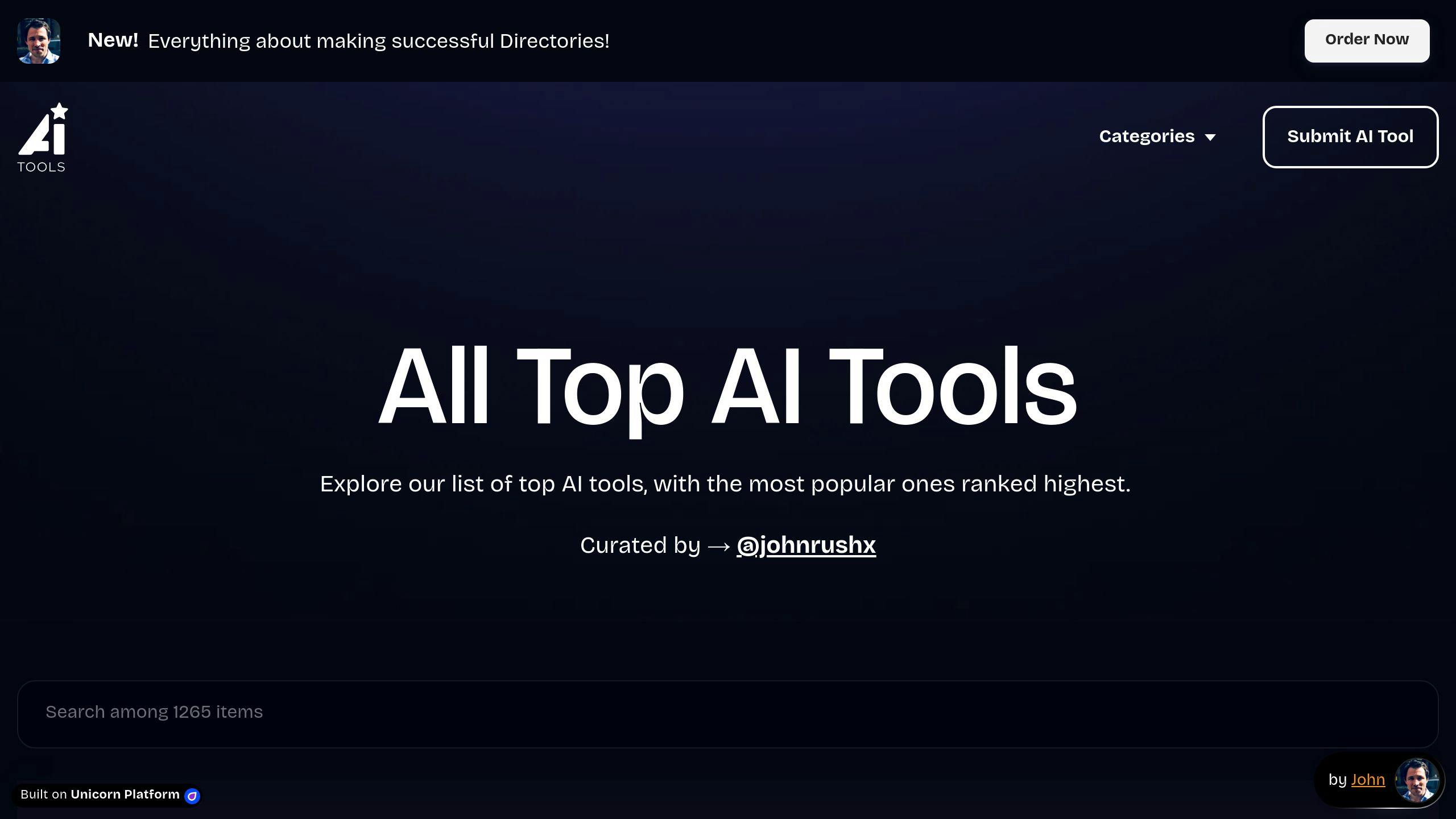
All Top AI Tools curates a collection of video and design-focused AI solutions. Highlights include Runway ML for applying effects in real-time and NVIDIA Omniverse for collaborative VFX projects [5].
"AI-driven VFX solutions can optimize processes like compositing and lighting, making films more realistic and immersive. Additionally, AI can handle and improve the quality of complex simulations based on physics, such as fluid dynamics" [1][3].
When exploring these directories, think about factors like compatibility, real-time capabilities, automation, scalability, and cost. These platforms help creators integrate AI into their workflows smoothly, enabling new possibilities for projects of all sizes. Plus, they ensure professionals stay informed about the latest advancements in VFX.
Conclusion: AI's Role in Visual Effects
Key Takeaways
AI has transformed how visual effects are created, boosting both speed and accessibility. From managing assets to running complex simulations, AI tools now handle tasks that once required significant time and expertise [1][3]. This shift allows artists to focus on their creative vision while letting automation tackle technical hurdles. The result? A complete reimagining of how visual stories are brought to life, reshaping workflows and pushing professionals to evolve their skills.
"AI-driven VFX solutions can optimize processes like compositing and lighting, making films more realistic and immersive. Additionally, AI can handle and improve the quality of complex simulations based on physics, such as fluid dynamics" [1][3].
Leveraging AI in Visual Effects
To stay competitive in this changing landscape, professionals need to embrace AI as part of their toolkit. Chris LeDoux from Crafty Ape points out that AI speeds up workflows and enhances creativity [1]. Here's how AI is making waves in specific areas:
| Area | AI's Role | Advantages |
|---|---|---|
| Pre-visualization | Generating concept art | Quicker iterations, more creative possibilities |
| Asset Creation | Automating 3D modeling | Faster production, consistent results |
| Motion Capture | Advanced data analysis | More lifelike animations |
These tools free up artists to focus on storytelling and artistic expression, reshaping the way visual narratives are created. By staying informed and experimenting with cutting-edge tools, professionals can integrate AI without losing their unique artistic touch.
The future of VFX is a blend of human ingenuity and AI-powered tools, creating opportunities for unparalleled creativity. As technology continues to advance, keeping up with new developments and approaches will be essential for thriving in visual effects production.
FAQs
Is there AI for VFX?
AI tools are changing the game in VFX by simplifying tasks like rotoscoping and enabling real-time rendering. Here's a quick look at how AI is being used in VFX:
| AI Application | What It Does | Examples |
|---|---|---|
| Pre-visualization | Helps plan scenes in real time, optimizing camera angles automatically | ShotPro, Runway Gen 2 |
| Asset Creation | Creates 3D models and lifelike textures using AI | NVIDIA GauGAN, RealityCapture |
| Motion Tracking | Tracks movement in real time with less manual effort | Adobe After Effects, Mocha Pro |
For example, Adobe After Effects uses AI to automate rotoscoping, cutting manual work by up to 90% [1][3]. Tools like Runway Gen 2 allow indie filmmakers to create professional-quality VFX on a budget [4]. If you're exploring AI solutions, directories like Best AI Agents and All Top AI Tools can help you find tools tailored to your needs.
AI is advancing rapidly, offering features like real-time rendering and customized visual effects. These innovations let studios produce high-quality results faster and at lower costs [1][3].
As these tools develop, they're making VFX production more efficient and accessible for creators, no matter their experience level. This section aims to answer common questions and guide creators looking to incorporate AI into their workflows.


