Looking to create animations without spending a dime? Here’s a quick guide to the best free AI animation tools for beginners in 2025. These tools make animation simple, even if you have no prior experience. From drag-and-drop interfaces to AI-powered motion capture, there’s something for everyone.
Quick Overview of the Tools:
- Animaker: Perfect for 2D animations with templates and character libraries.
- Krea: Turns static images into animations, ideal for illustrations and storyboards.
- Kaiber: Converts text prompts into videos and offers a storyboard tool.
- Plask Motion: Focuses on 3D motion capture using webcams.
Quick Comparison Table:
| Tool | Best For | Key Features | Limitations |
|---|---|---|---|
| Animaker | 2D animations, explainer videos | Templates, drag-and-drop interface | Limited advanced features in free plan |
| Krea | Illustration animations | Image-to-animation, basic editing | No 3D support |
| Kaiber | Text-to-video animations | Text prompts, storyboard tool | Limited credits in free version |
| Plask Motion | 3D motion capture | Webcam motion capture, cloud storage | Slower rendering speeds |
These tools cater to different needs - whether you want to create social media content, educational videos, or artistic projects. Start experimenting with their free versions today to find the one that works best for you!
Top 15 Free AI Animation Tools To Bring Your Animations To Life
Key Features of AI Animation Tools for Beginners
AI animation tools simplify the animation process, making it accessible even for those with no prior experience. By focusing on ease of use and automation, these tools help beginners create high-quality animations.
User-Friendly Interfaces
Tools like Kaiber use drag-and-drop features and straightforward designs, allowing users to create animations without needing technical expertise. Easy navigation and simple controls let creators focus on their ideas, not the tech.
Pre-designed Templates
Templates are a great starting point for beginners. For example, Animaker offers a wide range of characters and ready-made templates, helping users quickly grasp animation basics while producing polished results.
AI-Powered Automation
AI handles the heavy lifting, like complex motion rendering. For instance, Plask Motion uses motion capture technology to generate smooth movements from minimal input, letting users concentrate on creativity.
Here’s a quick comparison of key features across popular free AI animation tools:
| Feature | Benefit | Example Tool |
|---|---|---|
| Drag-and-Drop Interface | Simplifies animation creation | Animaker (Free version) |
| Template Library | Ready-to-use designs for quick setup | Krea |
| Automated Animation | Effortless motion generation | Plask Motion |
| Cloud Storage | Access projects from anywhere | Kaiber |
Real-time Preview
Being able to see changes instantly helps beginners experiment and learn quickly. This feature provides immediate feedback, making it easier to refine animations.
Smart Asset Libraries
These libraries offer thousands of customizable characters, backgrounds, and props. Everything is neatly organized by theme or style, saving beginners from needing advanced design skills.
"AI animation tools are making it easier for beginners to create professional-looking animations without extensive training." - CyberLink Blog [1]
Export Options
Most free tools support basic export formats, which are perfect for sharing animations on social media or websites.
Collaboration Features
Cloud-based tools make it easy to share work and get feedback. This fosters improvement through interaction with others, whether it’s a team or an online community.
Next, let’s dive into how these features work in tools like Animaker.
1. Animaker
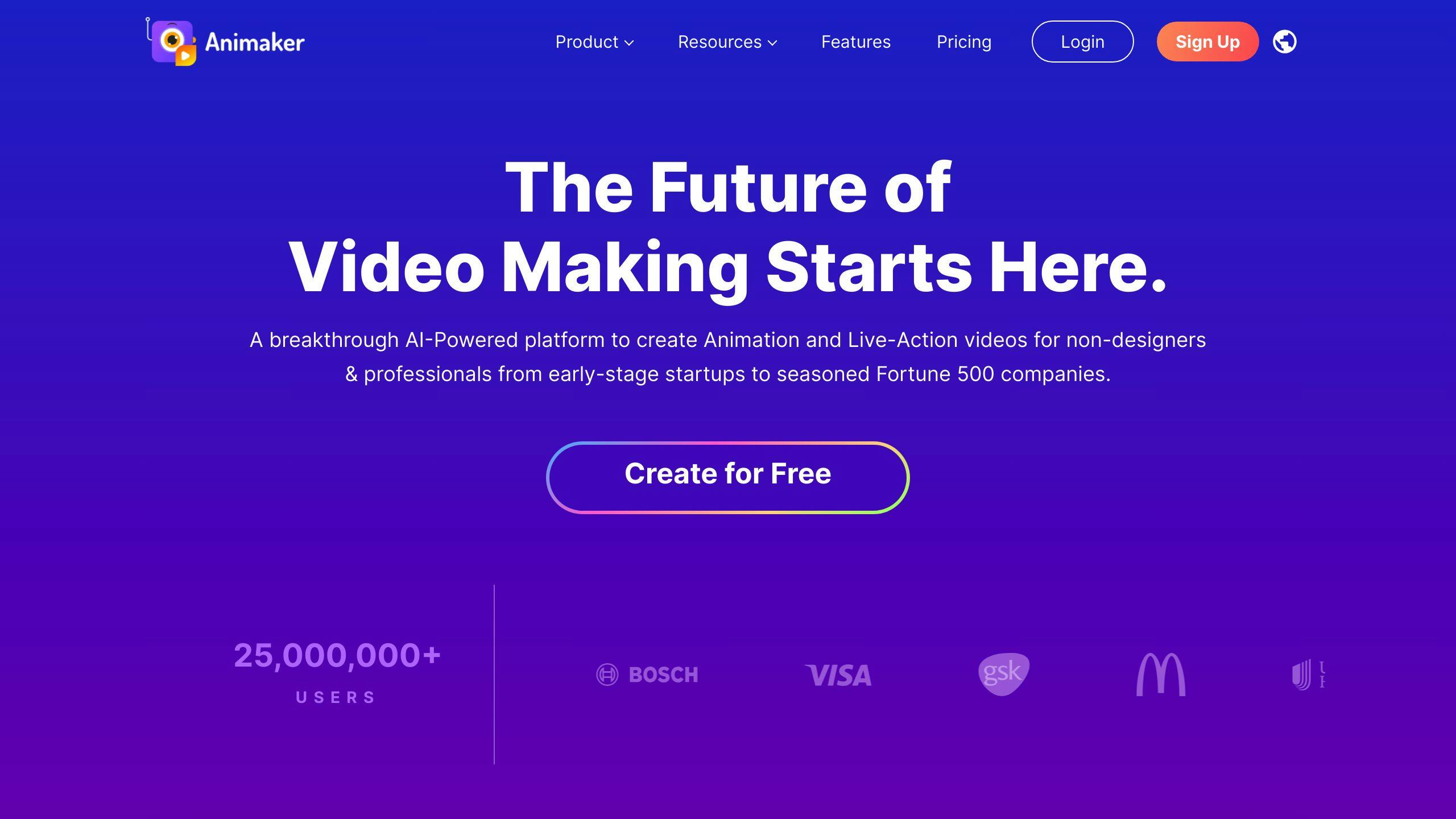
Animaker is an AI animation platform designed for beginners, making it especially useful for creating 2D animations and explainer videos. Its user-friendly setup helps simplify the animation process, even for those with no prior experience.
Features That Stand Out
Animaker’s drag-and-drop interface and extensive library of pre-designed characters and templates make it easy to start creating animations right away. You don’t need any technical skills - just pick, drop, and customize.
What You Get with the Free Plan
Here’s what the free version includes:
| Feature | Description |
|---|---|
| Character Library | A collection of characters with various expressions and poses |
| Template Collection | Pre-made animation templates ready to customize |
| Basic Export Options | Standard video export functionality |
| Audio Sync Tools | Tools for syncing character speech |
Animation Capabilities
Animaker’s 2D tools are perfect for producing content for businesses, educators, or social media creators. You can easily create engaging animations using customizable characters and movement options.
"Love the animated characters, the different expressions and poses they have and the lip-sync. They look very professional and polished. The app is very easy to jump in and use, without a steep learning curve, it's basically plug and play which is a big time saver." - Chantal F., G2 [2]
Limitations to Consider
The free plan comes with restrictions - premium features, advanced animations, and 3D tools are unavailable unless you upgrade. Despite these limitations, Animaker holds a solid 4/5 stars on G2, with users often praising its helpful customer support [2].
While Animaker is a strong choice for 2D animations, other tools might better suit different animation needs. Let’s take a look at Krea next.
2. Krea
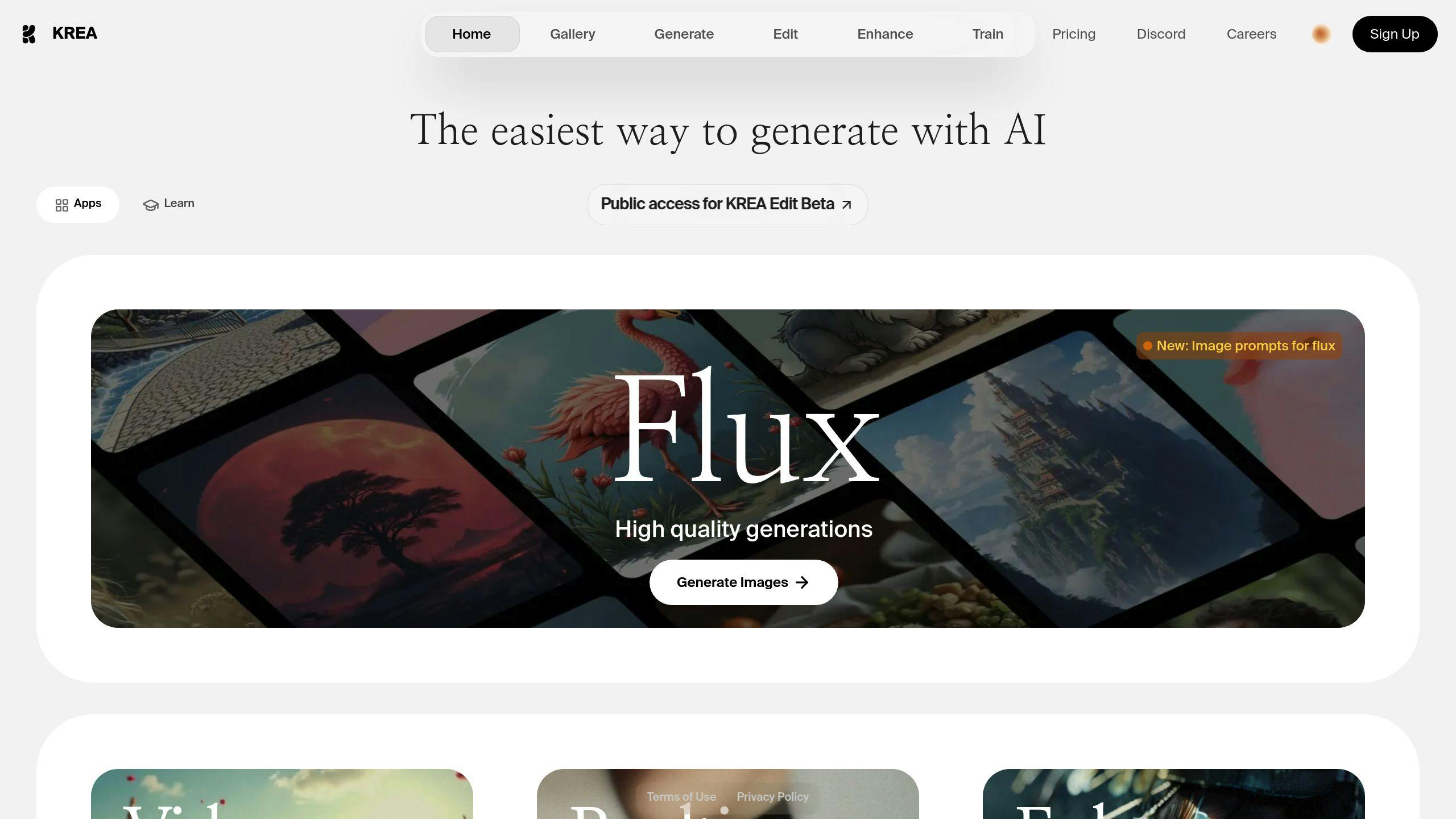
Krea turns static images into animated sequences, making it a great starting point for those new to illustrations, storyboards, or concept art. Its user-friendly interface lets you create animations using prompts and simple editing tools - no advanced skills required.
For beginners, Krea provides an easy way to bring illustrations to life, sticking to its mission of making animation more approachable.
Free Plan Features
The free plan includes basic tools to create simple 2D animations:
| Feature | Details |
|---|---|
| Image Upload & Animation | Convert static images into animations |
| Editing Tools | Basic controls for quick tweaks |
| Export Options | Save in standard formats for easy sharing |
Pros and Cons
Krea shines with its ease of use and speed, making it perfect for quick prototypes or trying out different animation styles. However, its simplicity comes with trade-offs - limited control and occasional quality issues. It works best with specific image styles and doesn’t support 3D animations.
"Krea offers a user-friendly interface but could improve precision and output control." - User Review, G2 [2]
Krea holds a solid 4 out of 5-star rating [2], standing out for its unique focus on animating static images. Unlike Animaker, which emphasizes character-driven templates, Krea specializes in 2D animations for illustrations. Up next, Kaiber shifts the focus to dynamic visual storytelling, offering a completely different experience.
sbb-itb-f88cb20
3. Kaiber
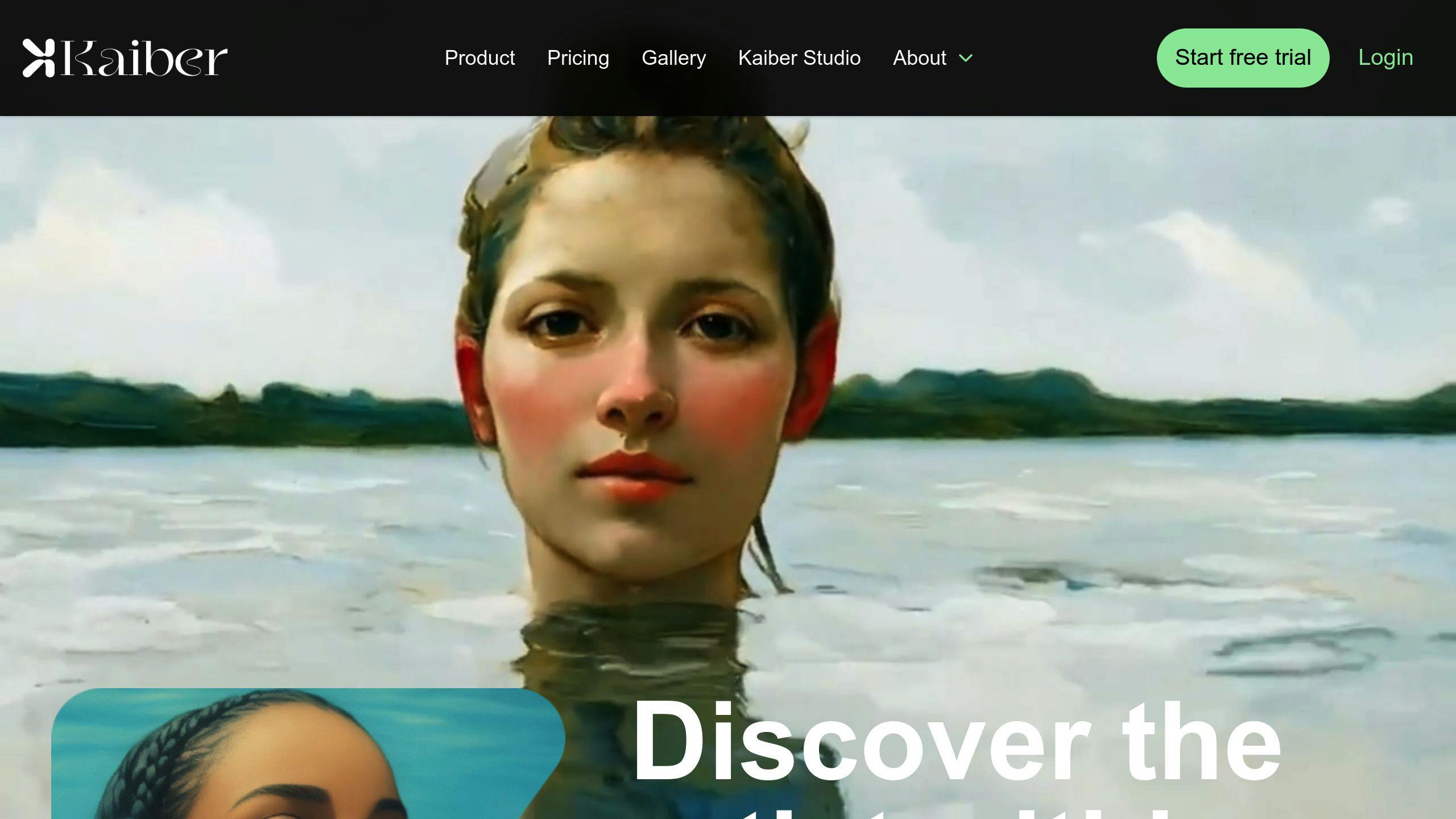
Kaiber provides two main animation styles: Flipbook, for creating frame-by-frame animations, and Motion, for turning text into video. This dual approach caters to a variety of creative needs, making it a great option for beginners who may lack artistic or technical expertise.
Free Plan Features
Kaiber offers a 7-day trial with 10 credits, giving users the chance to explore both animation styles. A standout feature is its storyboard tool, which helps users visually plan their animations before diving into the creation process.
| Feature | Description |
|---|---|
| Flipbook Animation | Create animations frame by frame |
| Motion Generation | Turn text prompts into video animations |
| Storyboard Tool | Plan animation sequences visually |
| Video Upload | Add AI effects to your existing video content |
Strengths and Limitations
Kaiber's user-friendly interface and storyboard tool make animation approachable for beginners, breaking projects into smaller, easier steps. However, the free version has limited credits and slower video generation speeds, which can be a drawback for those looking to create multiple animations quickly.
Best Practices
To get the most out of the free trial, use the storyboard tool to plan your animation before spending credits. If you're short on time, the Flipbook style typically delivers faster results compared to Motion generation.
Kaiber is particularly strong in converting text prompts into animations, offering a storytelling-first approach that sets it apart from other tools. This makes it ideal for creators who prefer describing their vision with words rather than starting with pre-existing visuals.
For those interested in animating realistic human movements, Plask Motion might be a better fit, as it specializes in motion capture for lifelike actions.
4. Plask Motion
Plask Motion is a browser-based AI tool designed to make 3D animation easier through motion capture. It simplifies complex techniques, making them approachable for beginners.
Free Plan Features
The "Freemium Plan" provides key tools for those new to animation:
| Feature | Description |
|---|---|
| Webcam Motion Capture | Create animations using your computer's camera. |
| Basic Animation Tools | Refine animations frame by frame. |
| 3D Character Models | Access a selection of basic character models. |
| Community Tutorials | Learn through free guides and resources. |
| Cloud Storage | Includes limited storage for your projects. |
User Interface and Workflow
Plask Motion features a simple layout. The right panel is for selecting models, the left panel handles character modifications, and the center viewport provides real-time previews. This setup makes it easier for beginners, especially those new to motion capture.
Strengths and Limitations
Plask Motion is great for quick prototypes and learning the basics of 3D animation. However, the free version has some restrictions:
| Aspect | Details |
|---|---|
| Processing Speed | Rendering takes longer compared to the paid plan. |
| Multi-Person Capture | Not available in the free plan. |
| Storage Space | Limited cloud storage for projects. |
Best Practices
To get the most out of Plask Motion's free version:
- Use good lighting and high-quality video for better motion capture results.
- Export animations to software like Blender for further refinement.
- Take advantage of community tutorials to learn quickly.
"Plask makes 3D animation accessible and efficient for beginners." - Plask AI Reviews
While Plask Motion is a strong option for motion capture, other tools may better suit different animation needs. Stay tuned for a comparison of tools to explore more options for beginners.
Comparison Table
If you're new to animation tools, this breakdown will help you understand their key differences and simplify your decision:
| Feature | Animaker | Krea | Kaiber | Plask Motion |
|---|---|---|---|---|
| Use Case | 2D animations, explainer videos | 2D animations, concept art | Text-to-animation | 3D motion capture |
| Free Features | Templates, basic library | Basic animation tools | 7-day trial, credits | Webcam capture, basic models |
| Interface | Template-based | Modern, intuitive | Text-prompt based | Real-time preview |
| Animation Type | 2D characters, infographics | 2D illustrations | AI-generated | 3D characters |
| Export | Limited resolution | Standard formats | Basic formats | Basic formats |
| Speed | Standard | Fast | Fast | Slower (free version) |
| Storage | Limited cloud | Basic | Project-based | Limited cloud |
Tool Highlights
Each animation tool brings something different to the table, catering to specific needs:
- Animaker: Designed for template-based 2D animations, it scores 4.0/5 for ease of use, making it a solid choice for beginners.
- Krea: Specializes in illustration animation with frequent updates, earning a 4.0/5 for its user-friendly experience.
- Kaiber: Focused on AI-powered animation with fast rendering, it holds a 3.8/5 rating.
- Plask Motion: Best for real-time 3D motion capture, scoring 3.7/5 overall.
Key Differentiators
Here's a closer look at what sets each tool apart and where they fall short:
| Tool | Unique Strength | Main Limitation |
|---|---|---|
| Animaker | Professional templates | Feature restrictions |
| Krea | Quick illustration animation | Limited 3D support |
| Kaiber | Text-to-animation conversion | Credit system |
| Plask Motion | Real-time motion capture | Slower processing speed |
These comparisons should give you a clearer picture of which tool aligns with your animation needs.
Wrapping It Up
As shown in the comparison table, these tools open up various ways for beginners to dive into animation. They’ve made it easier than ever for newcomers to craft engaging content without needing advanced skills.
What Users Are Saying: Each platform serves different needs. For example, Animaker offers ready-made templates, while Krea focuses on illustration-based animations. This variety means there’s something for everyone, depending on their goals.
Picking the Right Tool for You: Your decision should match what you aim to achieve with animation:
- Business Presentations: Animaker's templates and character library are perfect for explainer videos or professional slides.
- Artistic Projects: Krea specializes in turning static illustrations into animations, making it great for creative work.
- Experimentation: Kaiber’s text-to-animation feature is ideal for pushing boundaries and trying out fresh ideas.
- 3D Motion Studies: Plask Motion offers real-time motion capture, giving users a hands-on way to explore 3D animation.
Looking Ahead: AI animation tools are improving quickly, blending ease of use with advanced features. As they grow, we can expect their free offerings to become even more robust, allowing beginners to achieve professional results.
Getting Started: Try out the free versions of these tools to see which one fits your needs. While they come packed with useful features, understanding their limits will help you plan your projects realistically. Whether it’s for social media, education, or personal creativity, these tools provide a solid base to bring your ideas to life.
FAQs
Is there an AI that can make animations for free?
Yes, there are AI animation platforms that offer free options, especially for beginners. One standout is Krikey AI, a browser-based tool that provides 3D character animation features at no cost. It includes tools for creating custom avatars, access to asset libraries, background editing, and camera controls - all without requiring payment.
Unlike platforms like Animaker or Kaiber, which have limited free plans, Krikey AI offers a fully free experience, making it a great choice for educators, content creators, and social media managers exploring 3D animation.
Although its export options and processing speeds might have some limitations, Krikey AI's ease of use and range of features make it a practical option for producing polished animations without spending a dime. It’s another example of how AI tools are opening up animation to users with tight budgets.


